Planting Prep Survival Stories
. . .
By Jeff Pio, Director of Customer Support
Farmobile PUC Beyond the Guides
IN THIS FARMOBILE TALK: Jeff Pio, director of support, and Cannon Gammill, product specialist, share the untold data collection survival stories of the Farmobile PUCTM device – built to be as hard-working and rugged as the farmers, ag retailers and trusted advisors that it serves.
You can’t get this kind of insight or experience from a guide.
See how Farmobile PUC runs “out in the wild” with our customers and their amazing and tough workload.
Spring is just around the corner. As farmers, ag retailers and trusted advisors prepare for a new crop season, there is a huge to-do list of tasks to be accomplished before they hit the field.
For those who collect real-time data using Farmobile technology, one of the most important tasks is to make sure the PUC device is installed and ready to go on planters and other farm machinery. We recommend that customers use our checklist (below) to ensure they are set up for the very best data collection possible for the new year. Beyond that, you can’t always predict what happens in the field. So, exactly how can you prepare for the unexpected things that – ultimately – happen out in the field?
First, the good news is, the Farmobile PUC device is built for a rugged environment. It can take a lot of abuse. But, over the years, we’ve collected stories that can really help other users. My colleague Cannon Gammill and I sat down to swap some of our favorite unforeseen incidents from customers.
Story 1: Spring-rush
Cannon shares one of the more memorable stories, it was his first season at Farmobile ( 2017). He got a call from a customer who said their Farmobile PUC light pattern wasn’t displaying and he couldn’t find the machine on the Farmobile DataEngineSM application on his phone.
After going through several troubleshooting items, we did a quick install checklist with the customer. Did we have the right cable and a secure connection? Was there any physical damage to the device or cables?
After further inspection, the farmer noticed that the cable for the OEM pin to the Farmobile PUC device had been damaged. Cannon rushed a new cable by next-day shipment to the farmer to avoid a slow-down in the farmer’s pre-plant preparation.
KEY TAKE AWAY + HELPFUL TIP!
Always check your device for physical damage to the hardware well before planting and after harvest.
At the end of the harvest season, machines are cleaned out and devices removed from the cab. But the truth is, there is always a rush to get the crops out of the ground. Consequently, things can get damaged or lost over winter; and, unfortunately, farmers don’t discover that until the next crop year rolls around and they need it for Spring.
We suggest that you give yourself a break. Avoid the panic and the frustration of digging through a pile of stuff. Always check to make sure your device is in good shape well before planting and putting it away at harvest.
As Cannon says, “At the end of day hardware’s hardware and regardless of how hard you try to make it; it’s not always indestructible.”
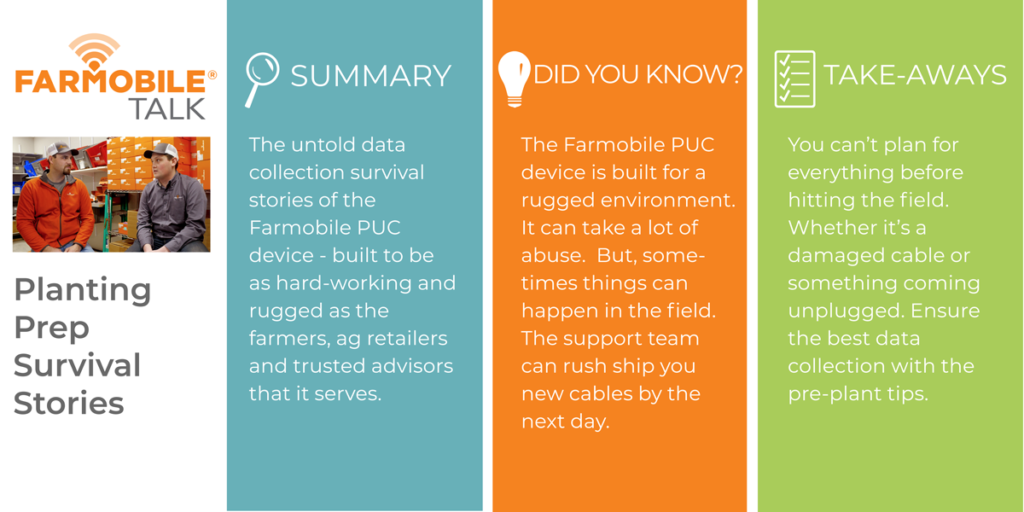
Story 2: Unplugged
Last summer, we got a call from a farm manager who was having a problem connecting to one of his operators in the field. He had multiple planters and sprayers running, but he wasn’t able to view one operator. To make matters worse, the manager couldn’t reach the operator because he was, unfortunately, in bad cell coverage and out of range on the business radio. From Farmobile’s side, we tried to virtually troubleshoot the Farmobile PUC device; but weren’t able to connect to the device.
At the end of the day, when the operator returned to the shop, the manager had his ag retailer check on the Farmobile PUC.
As it turns out, the operator had moved the device under his seat so it was out of the way. At some point in the day, the operator took a road ditch pretty hard shuffling everything around in the cab — including the operator. Apparently, when the operator landed back in his seat, the impact broke both of the cellular connectors off of the PUC.
Luckily the GPS connector was still attached! So, Farmobile was able to collect and store all the data locally on the PUC.
After, our team performed a data re-run the farm manager was able to access all the data from that machine. No data lost!
KEY TAKE AWAY + HELPFUL TIP!
Stuff happens. The Farmobile PUC was built to be resilient and to record/retain data if and when it goes out of cellular coverage. That said, there are limits. Let Farmobile know if we can help to educate your operators about PUC data collection and maintenance. We can schedule a phone call or webinar.

These stories show you that you can’t plan for everything before hitting the field. Whether it’s a damaged cable or something coming unplugged, there are steps you can take to limit those unforeseen challenges. To ensure you start your new crop-year off right follow these steps to get you ready for the upcoming planting season.

Step 1: Install Farmobile PUC & antenna
If your PUC device is already installed, skip the first step. Typically, an install takes around 15 minutes to get started by following these installation steps. Install PUC

Step 2: Input seed varieties
Pre-populate your Farmobile account with your seed variety with Crop Data Management Systems, Inc. (CDMS) to track seed performance. NEW: Pre-populate Seed Inputs
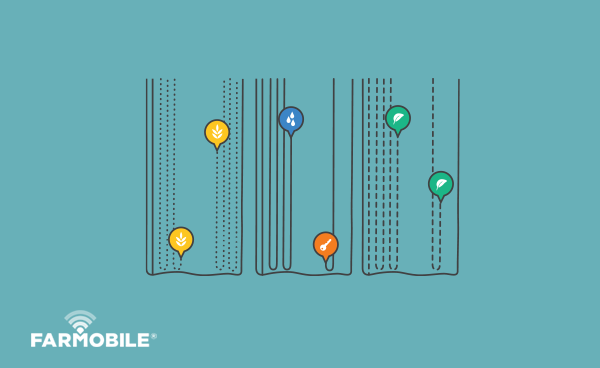
Step 3: Adjust field boundaries
Better boundaries yield more precise EFRs which drive more informed decisions. Draw boundaries in the Farmobile DataEngine platform or simply send us your boundaries for upload! Adjust Boundaries

Step 4: Check swath width + row spacing
Optimize the accuracy of agronomic + machine data by providing your planter’s swath width and row spacing for planting activity. Check Rows
. . .

Jeff Pio
Director of Farmobile Customer Success. Background of production agriculture. Father of 3 kiddos. Advocates for agtech that is not burdensome to farmers.